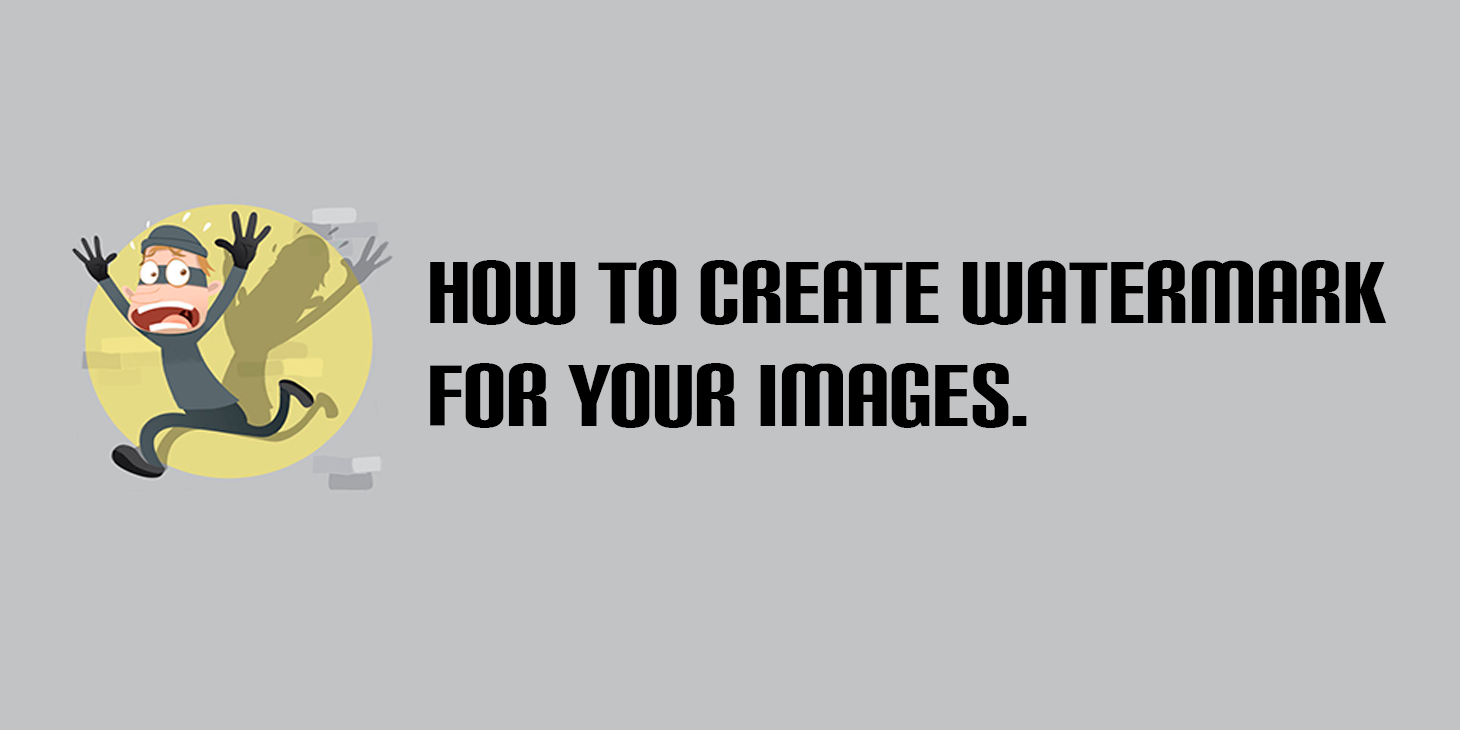If you want to add scripts and styles into your WordPress installation, there are different ways of doing the same. Because some are dated and some might cause conflicts if you install numerous plugins, we are going to show you the right way to add those scripts and styles in your WP – you will […]
How To Add A WordPress Shortcode To Your Site
The shortcode is a powerful tool for anyone interested in modifying the way their WordPress site works, since shortcodes offer the ultimate customization without forcing you to know much about coding in general. Shortcodes are essentially short words or phrases that are placed in brackets [like-this]. You can place a WordPress shortcode into the editor, which […]
How to Backup Your WordPress Website
Backup is one of those computer-related terms that everyone likes to use even if they don’t completely understand it. If you are still not familiar with the term, it is a process of copying or archiving data so that you can quickly restore it if something terrible happens to the original files. When talking about […]
How to create Watermark for Your images
Image theft… Photographers have been dealing with it forever, but thanks to the Internet, it’s become easier than ever for thieves to take images. And it doesn’t just affect photographers anymore. Anyone who’s creating unique images knows the pain of unattributed image theft. This applies to images of products too. Nobody likes it when someone […]
How to Add Google Analytics to a WordPress Website
Whether it is a blog, simple personal website or business portfolio that you are building with WordPress, you are doing it for a reason. You want people to be able to get to the content that you have presented online. Without the audience, your web project doesn’t serve its purpose. So one way or another, […]
How To Add Font Awesome Icons To WordPress Manually
Ever see those nifty icons on other people’s WordPress sites? The ones that grab your attention and give you added context for what you’re looking at. Pencils, hamburger icons, those sorts of things… You know, the graphics that look something like this? They’ve become popular because they’re a clever way to add both character and context […]
Lazy Load for WordPress To Make Your Website Faster
Images, infographics and fancy effects are all excellent aids to promote any kind of content on a website. They are surefire attention grabbers and can convey the essence of the content in one frame. No wonder we rely on images to catch a reader’s eye and enhance user engagement on the internet. On the flip side, images […]
How to Modify Featured Images in WordPress
Images are vital components of every physical magazine. Way before they went online, editors took advantage of visual media to entice people into reading stories. Before you start questioning the importance of images, just try to imagine your favorite blog or site without ones. Would you be as much interested in reading about technology, cars, […]
Create Your WordPress Website: Complete Beginner’s Guide
In nowadays you can build a detailed website without knowing a single line of computer code.In this massive guide, we’re going to show you exactly how to make a website – step-by-step. Create a Website using WordPress Here are the basic steps you’ll need to complete to build your website: Choose a content management system […]
Allow users to subscribe to authors in WordPress
Why Add Subscribe to Authors in WordPress? The largest blogs with multiple authors allow users to follow their favorite authors. You can suggest this feature on your site with several WordPress authors. WordPress generates RSS feeds for all authors, categories, tags, custom message types and comments on your site. However, your users can not see […]