WooCommerce AJAX Products Filter plugin is a powerful WooCommerce plugin for products filtering and AJAX pagination for pages with products.
You can filter your products by attributes, custom taxonomies, price, tags and product categories with help of widgets or shortcode with a lot of settings. You can select different type of widget like checkboxes, radio buttons, dropdown menu, range slider, tag cloud for tags, checkboxes with color or image. Customize any element of widget. You can easily change style in settings for widget title, range slider, checkbox, radio buttons and other elements. An extremely helpful WooCommerce plugin to help customers find what they really want. Supports latest version of the WooCommerce plugin.
WooCommerce AJAX Products Filter has two version of plugin:
- Free version of plugin – can be download for free, but doesn’t have some settings and compatible only with the default WooCommerce page
- Premium version of plugin – has all features and has better compatibility with different themes and plugins.
Premium version of plugin has a lot of function, that can help you to customize your site as your want. here are some of the most interesting features:
SEO friendly URLs
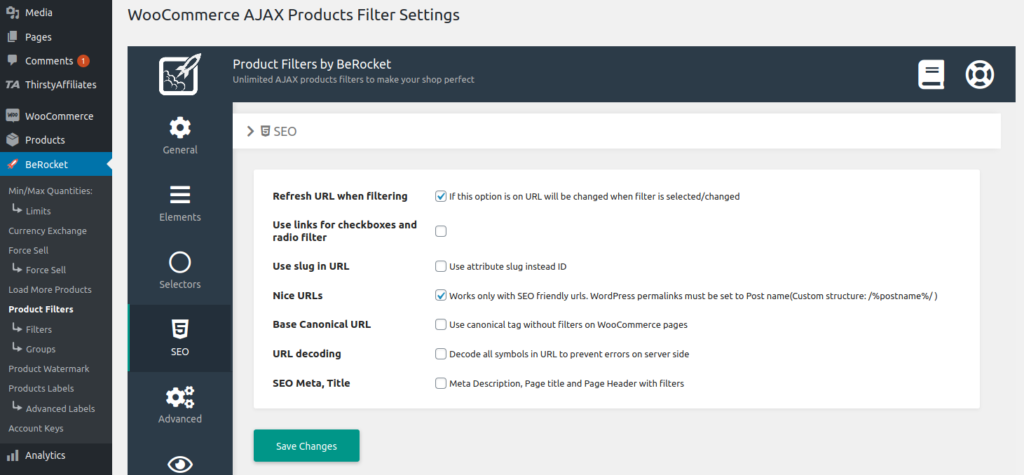
Replace site URL with specific URL, that contains filters. This URL can be used to open page already with filters.
Has different settings to customize URL as you want. Also has additional permalinks in Settings>Permalinks
Changed URL can be like this http://wp-shop.example/shop/?filters=color[1] or like this http://wp-shop.example/shop/filters/color/1/
Design
Premium version of WooCommerce AJAX Products Filter plugin has a lot of settings to customize styles.
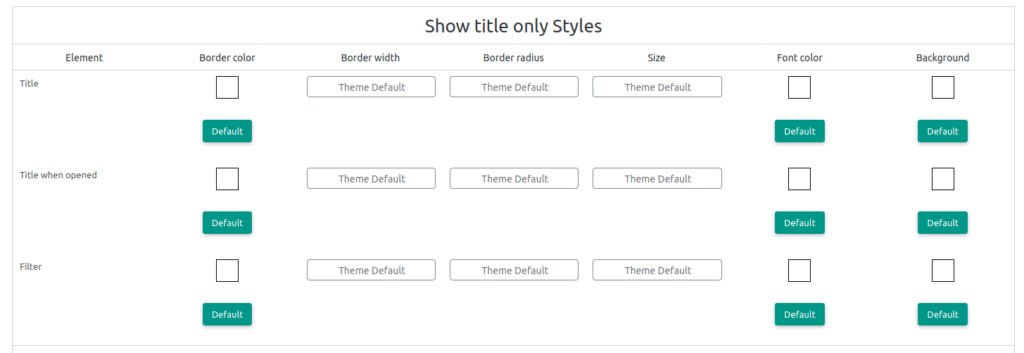
You can change elements text color, font type and font size and block background color and border color and a lot of other things.
Custom CheckBox and Radio buttons style with different icon and colors.
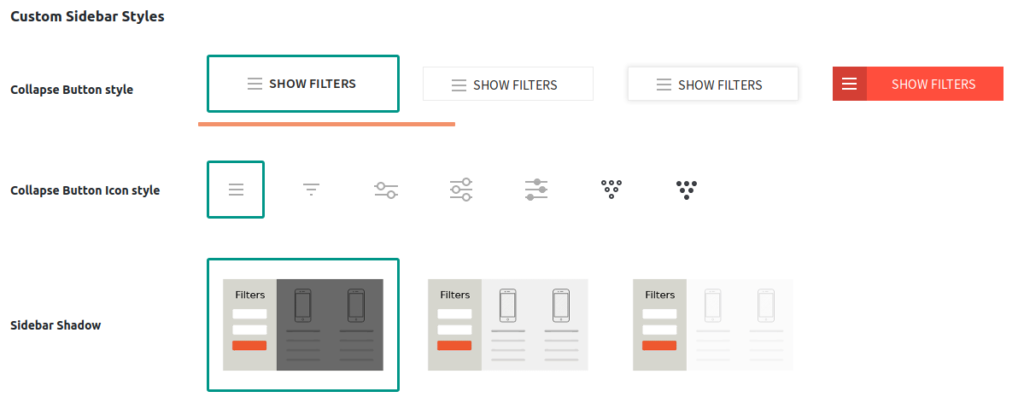
You can customize slider and do anything, that you want. Sliders can be used not only for price filter, but for any attributes.
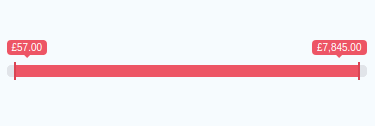
Widget and shortcode has same options, but if widget can be setup easy, then in the all plugins to setup shortcodes you need to use documentation and read how to setup each options. In Premium version of plugin to setup the shortcode you must open special page in admin area WooCommerce>Product Filters>Shortcode and setup all in visual editor, click on Get Shortcode and copy shortcode with selected options.
WooCommerce AJAX Products Filter plugin uses AJAX to load products and for pagination, but you can add simple way to load next products page with WooCommerce Load More Products plugin, that can load next products on page scrolling without any buttons.

Just scroll down and load new products with WooCommerce Load More Products plugin. Also you can enable Load More button to load new products on clicking on the button under the products.
Customize Load More button or infinite scroll as you want.
You can find more information about WooCommerce Load More Products plugin there.
If you want more AJAX for your site, then you can also use WooCommerce Product Preview plugin, to display additional information about product in popup window. Plugins helps customers faster navigate over your site and get more information about your products.

You can customize product preview popup as you want and give customers all needed information in one page.
You can find more information about WooCommerce Product Preview plugin there.
With these plugins you can make a site, that you want in a few minutes.





