Until now, we hope that you have grasped the idea of WordPress themes and that you are ready to install one on the new blog. While installing themes takes less than a few minutes even if you are a complete beginner, choosing a perfect one for your site might take much time.
Have you seen shortcodes before? Should you take a free one or pay for the premium theme? Is it user-friendly and does it have enough customization options? Does it support popular plugins or is it possible to translate it to your language?
Those were just a few important questions you should ask yourself before installing a new theme on your blog. We will guide you through a few major questions that you should think about before choosing a theme for the site. Still, the choice is entirely up to you.
Content before design

If a theme looks stunning, that doesn’t necessarily mean that it will look as marvelous once you install it on your blog. Even though most of the themes can be used for any purpose, the majority is designed for just one niche.
So before you jump to downloading or buying a theme that just looks great and features a ton of things you might not even need, you must plan a structure of your site in advance. Only after realizing what type of content you are going to serve, you can continue searching for the perfect theme for your blog or store. Do you need a gallery of images or perhaps a huge opening picture that will represent your brand? Do you need a landing page for marketing purposes? There are a lot of questions you should know how to answer before starting the search.
We suggest making a list with a few features you can’t go without. That will help you to quickly exclude themes that don’t fit into what you’re looking for, and you will be able to focus on those that are just right for your site.
Price: Free or Premium?
One of the first questions you should ask yourself is do you want to pay for a theme. There are some important differences between free and paid items, and this will be a major decision to start with. Premium themes usually come with more features and options and are generally considered better. But the question is, do you really need all the peculiarities that go with a premium theme or will they just bloat your site and add the weight on your server unnecessarily?
One of the most valuable features of paid themes is the support and detailed documentation that comes with it. Unlike with free WordPress themes, the developers of paid ones will be at your disposal. The team who created the product will be able to help with practically any issue you might have. So, are you experienced enough with WordPress to handle things on your own or do you think that you might need some help in setting up and customizing the site? If you have no experience with WordPress at all, it just might be more affordable to purchase a premium theme now than to hire professionals to adapt a free one to your needs some time in the future.
Be careful with demo pages
Most of the WordPress themes have a demo link where you get to check the live version of it. While you should definitely take a closer look at the demonstration pages, make sure that you focus on features that go with the theme, not the content.
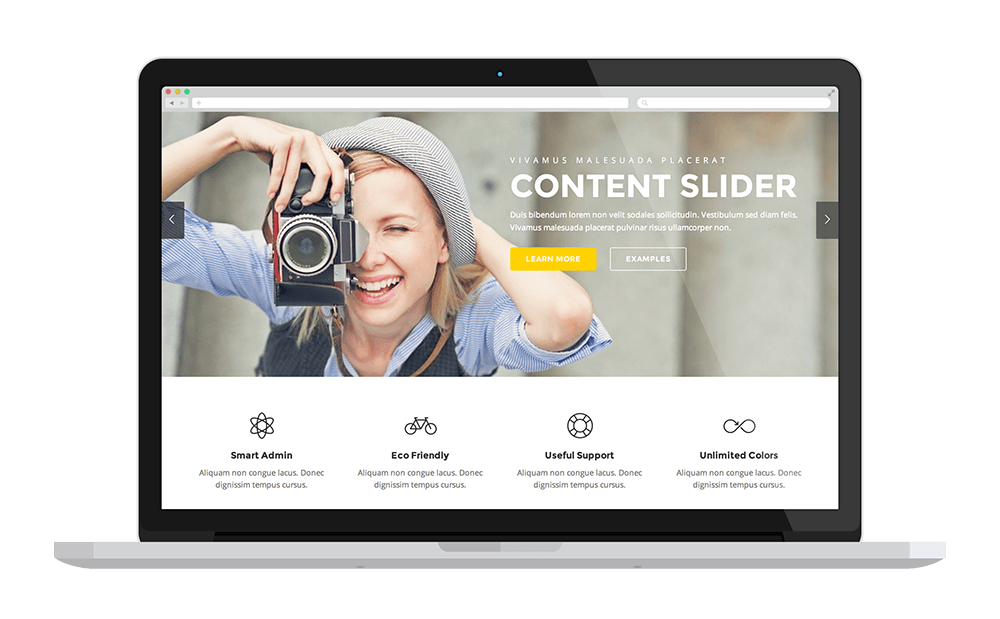
Please note that demo pages are usually created with professional photographs. Also, the content is organized in a way that suits the theme. For example, if a theme looks at its best with five images, the developer will add only five photos to the demo site. And if you download the theme and try to insert the sixth picture, things might change a lot, and you may even end up in a total disaster.
Many people fall in love with a demo page, yet they get walloped once they realize that the item they downloaded or purchased is nothing like the demonstration they adored.
Is it updated on a regular basis?
We have already explained the importance of WordPress updates. Because of all security upgrades, bug fixes, and new features, it is crucial that WordPress themes are updated on a regular basis. Whether you decide to go for a free one or to purchase a premium theme, it has to be regularly maintained.
So, even if you really like the design elements of a particular theme, you should just forget about it if it hasn’t been updated for more than two years. This can and should be a deal breaker when choosing a perfect WordPress theme.
Ratings, Reviews, and Comments
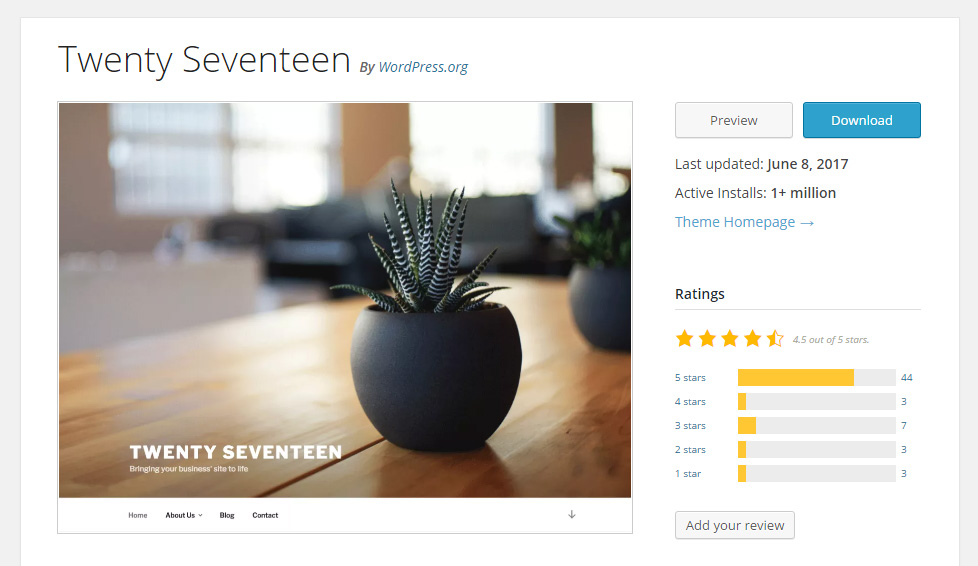
Although the number of active installs might seem important, ratings and reviews should be something to consider first when choosing a theme. Whether you look for one in the official directory or browsing through a marketplace of choice, you should find ratings and reviews tab that will help you understand the quality of a theme better. Follow the common sense – if half of the reviews are bad, there’s probably something wrong with it, and you should take that as a warning.
People generally like to express their feelings about products so consider ratings before downloading a theme. The comments section will also be helpful as people will often voice their feelings about the item they have been using for some time.
Responsiveness
Just a few year ago, responsiveness was a feature that only the best of themes were proud to have. But today when individuals tend to load sites on smartphones and tablets more frequently than ever, your new WordPress theme just have to be responsive.
Even though most of the current themes are responsive, don’t leave anything to chance. Load the demo site, check the description and make sure that the item you’re interested in works well on all screen sizes. There are no compromises here.
Quality check
For a beginner, it may be hard to distinguish a well-coded theme from a theme wreck. But even if you have no clue what the good code looks like, you can still use a few tools that will raise flags up when needed.
For starters, it doesn’t hurt to run a performance check on just a few themes that you liked the best. It will suffice to open GTmetrix or Pingdom quickly and copy the theme’s demo page URL. The tests give you various results, and many of them will be hard to interpret for a beginner. So try focusing on overall score and the number of HTTPS requests which can tell you how good or bad a theme is.
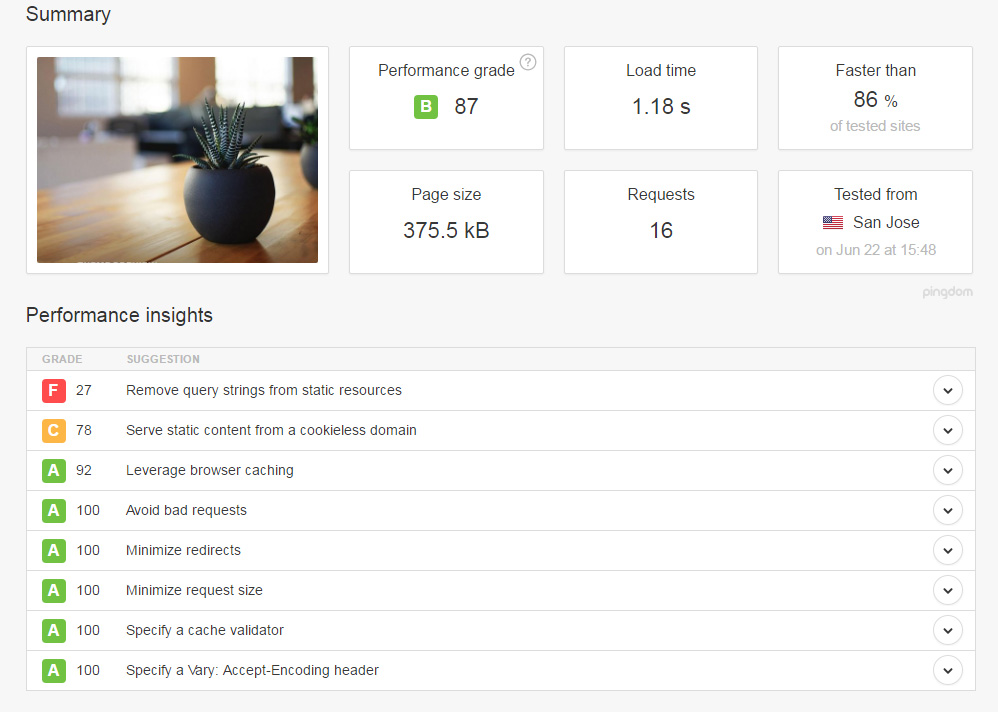
Since these tests depend on many other aspects that don’t necessarily influence the theme you are trying to test, don’t entirely rely on them. Consider them just as a bonus check if you’re having trouble choosing between two or three similar themes.
SEO
A theme is as good as its code. Although some might look amazing, that doesn’t mean that they’re coded well. If you want to make the most out of a WordPress theme, you should expect it to be optimized for SEO. That means that the developers have had to include a valid HTML code that will work for you. Just by leaving out a few important HTML tags, the developers of that particular theme may cause you problems when trying to put your site on Google and other search engines.
Look in the description of each theme to find out if it’s optimized for SEO. But as you can’t trust the description all the times, we suggest that you check a theme manually. One way to test the code is to validate a document online by using a free Markup Validation Service.
Customization Options
As we had already explained when we talked about how to customize WordPress themes, the options depend entirely on each theme and its developer. Since the customization options allow you to personalize the site to your needs without touching code, it is important to see what’s on the table.
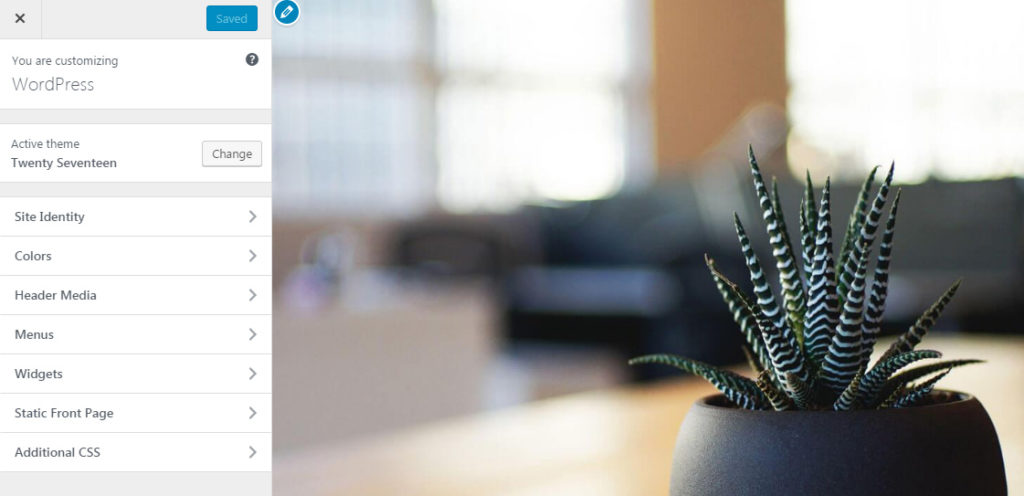
Do you want to be able to customize the entire home page through a user-friendly editor? Search for the options and definitely see what’s the demo offering on this subject – more often than not, demo pages will let you use the customizer with all its settings.
Plugin compatibility
If you have a few plugins you can’t work without, it is important to check if a theme supports them. Although many developers will tell you that their themes work well with all plugins, that’s just not true. There will always be a few plugins that won’t play nice with your theme. So before choosing, make sure that your new theme will work well with plugins that you need. When it comes to free items, you can simply test the compatibility. But if you’re about to pay for a premium item, don’t hesitate to ask the developer for more info.
When it comes to free items, you can simply test the compatibility. But if you’re about to pay for a premium item, don’t hesitate to ask the developer for more info and their willingness to help with possible compatibility issues.
Translation possibilities
Native English speakers don’t have to think much about translating themes unless they are doing it for someone else. But if you are starting a site that will be used by non-English speakers, you might be forced to translate the theme you’re about to install. Even if you want another language just as an option or you tend to create a multilingual site, it is important to check if the theme you’re interested in is translation-ready.
This feature will usually be accentuated in the description, but don’t hesitate to contact the developer to ask for more details.
In Conclusion
Unfortunately, finding the perfect theme for a site is not as nearly as easy as it might have seemed. One would think that it would be fun to search through thousands of available items. But as you can see, the entire process is much more complicated if you want to do everything the right way.
Yes, it is true that you can use and modify any theme to anything you like, but selecting the wrong one may cause you problems in the future. Editing a theme into something it was not designed for may take months, and only in case you know what you’re doing. For a beginner, this task may be even impossible.
So take your time, create a list and don’t settle on a theme just because it looked nice on the demo page. Sometimes it may take days until you stumble on the right one, but if you want to start your blog the right way, it is vital that you install the perfect theme for the blog that you will run for years.





