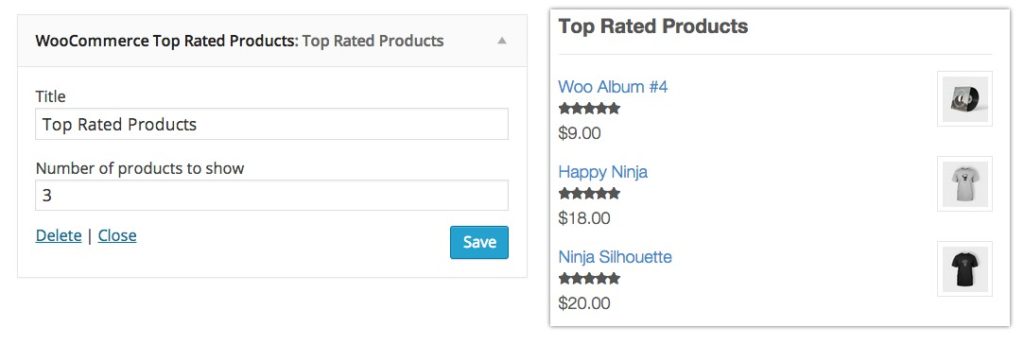When you install WooCommerce it gives you several widgets that you can use in sidebars and footers throughout your stores site.
In each screenshot below, I will show you what the settings are for the widget and how it will appear on your site.
Note: How it looks on your site may change slightly depending on your theme.
WooCommerce Cart
This allows for your customers to see what they have currently in their cart. The option to hide the cart if empty is nice as it will save space in your sidebars.
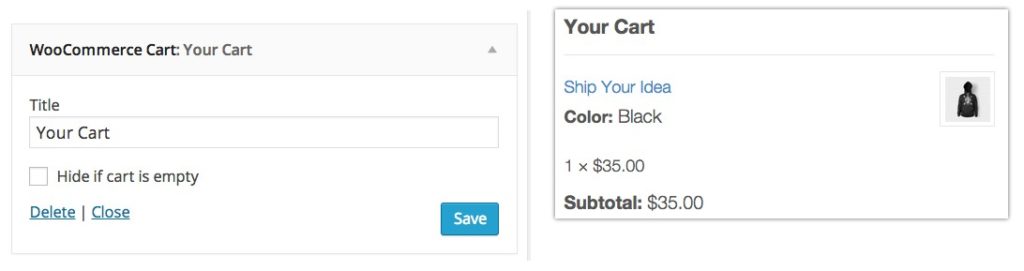
WooCommerce Products
Here you have control of what you want to show. The options are:
Show
- All Products
- Featured Products
- On-sale Products
Order by
- Date
- Price
- Random
- Sales
Order
- DESC
- ASC
The option to hide free products is a nice touch.
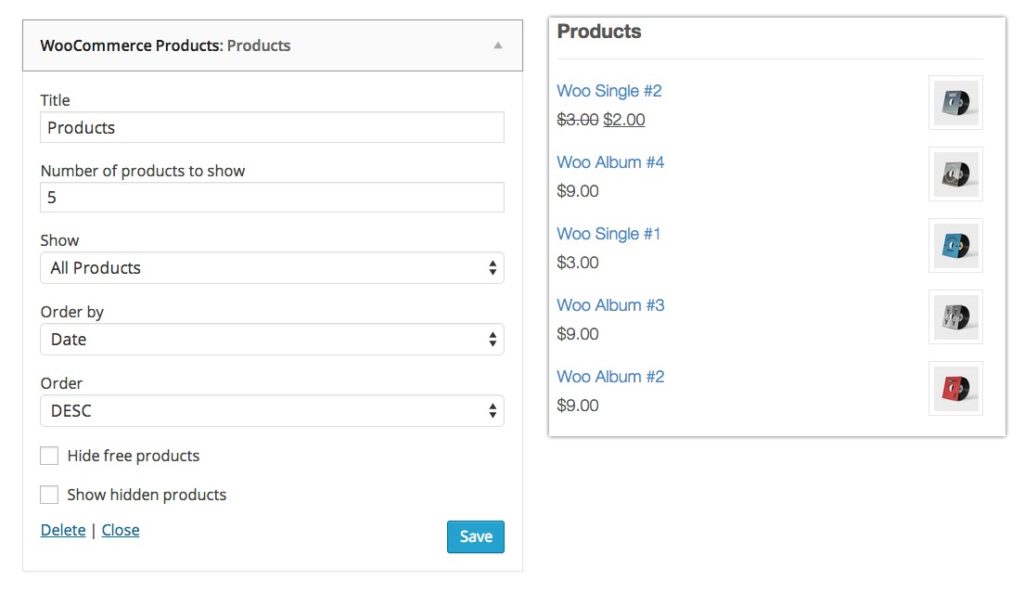
WooCommerce Layered Nav
This is a great widget that allows you to filter the list by any product attribute that you have created.
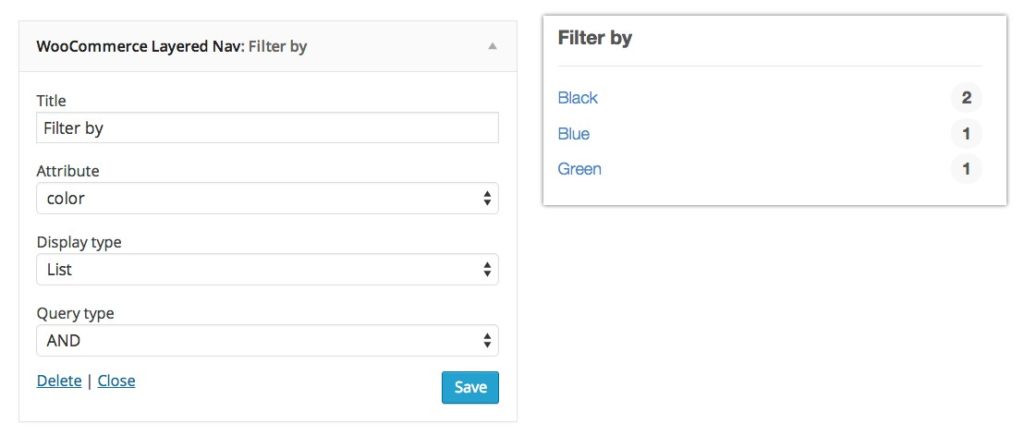
WooCommerce Price Filter
This filter allows for the customer to show products in specific price rangers. And the widget only shows up on archive pages such as your shop or category archive page. It will then filter out byprice the products on that particular page.
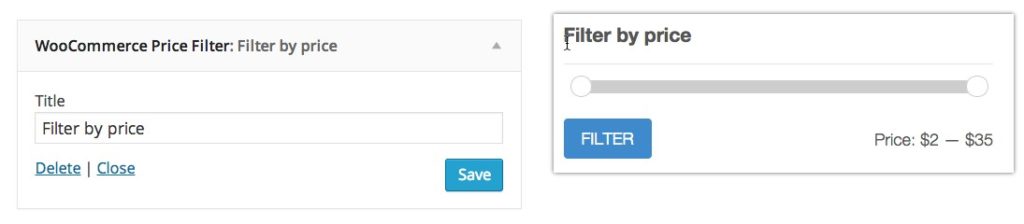
WooCommerce Product Categories
A simple way to list your product categories as a dropdown or a list.
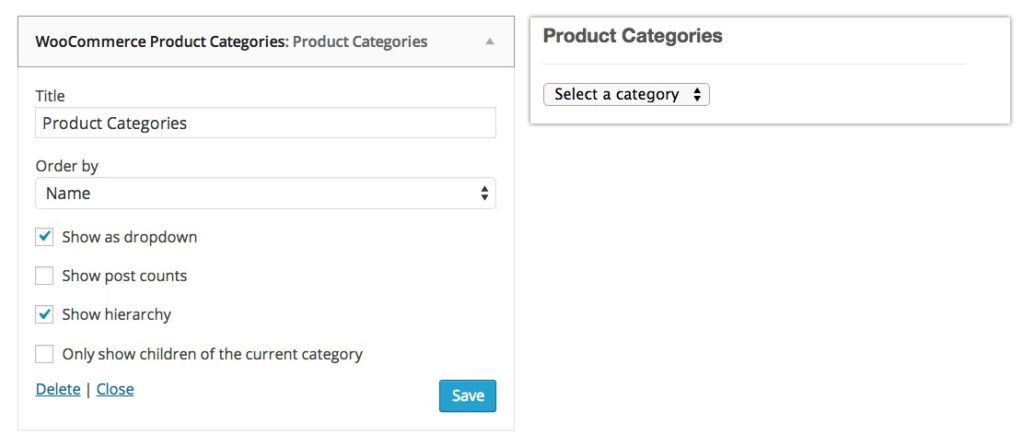
WooCommerce Product Search
This is good if you want to give your site visitors the capability of searching only your products.
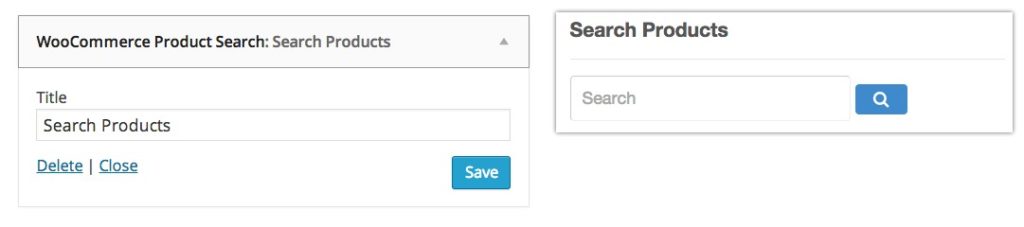
WooCommerce Product Tags
Displaying your products tags in a tag cloud.
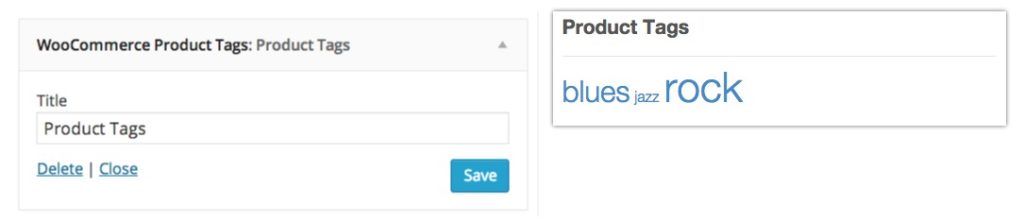
WooCommerce Recently Viewed
This will give your customers a chance to see what products have been recently viewed by other visitors and themselves.
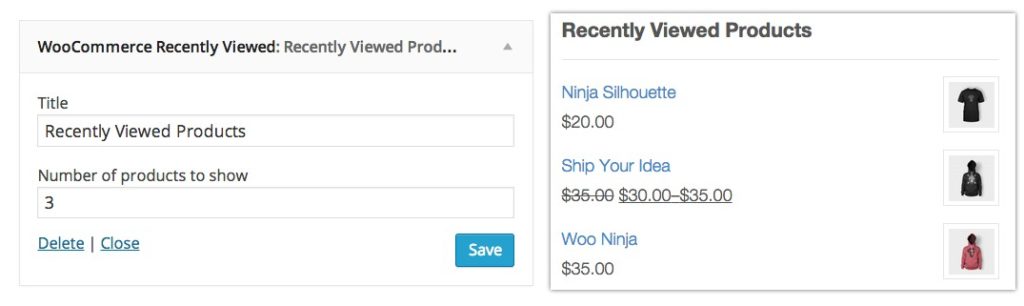
WooCommerce Recent Reviews
If you do allow reviews on your products, you can show recent reviews with this widget.
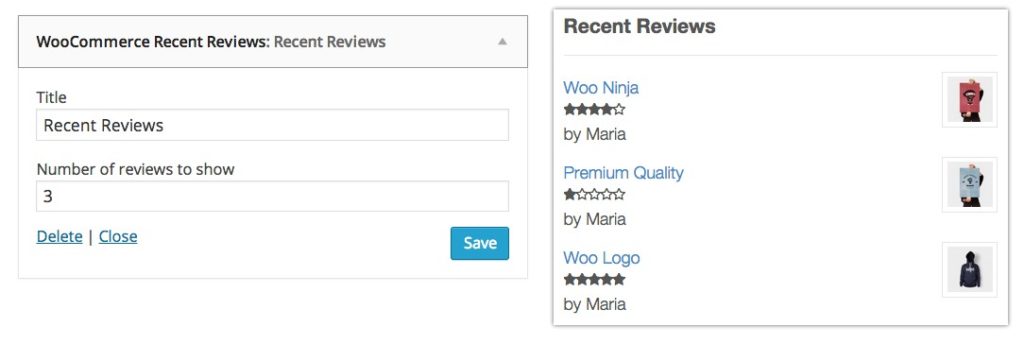
WooCommerce Top Rated Products
This widget is only useful if you have added the ability for your customers to rate your products.