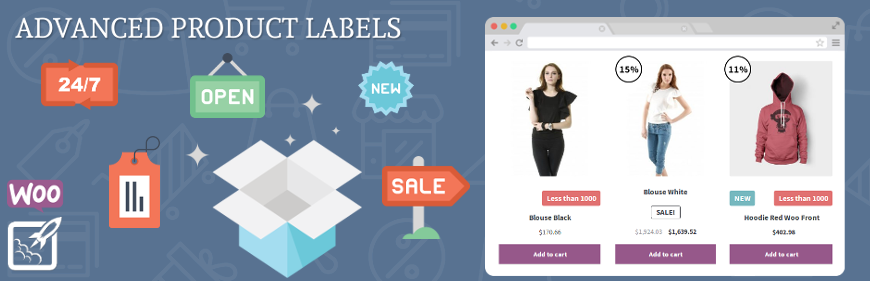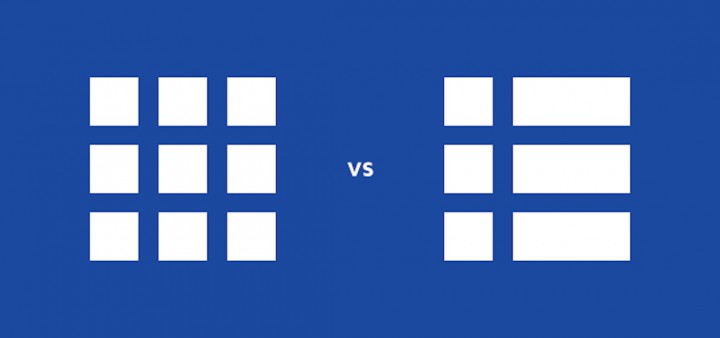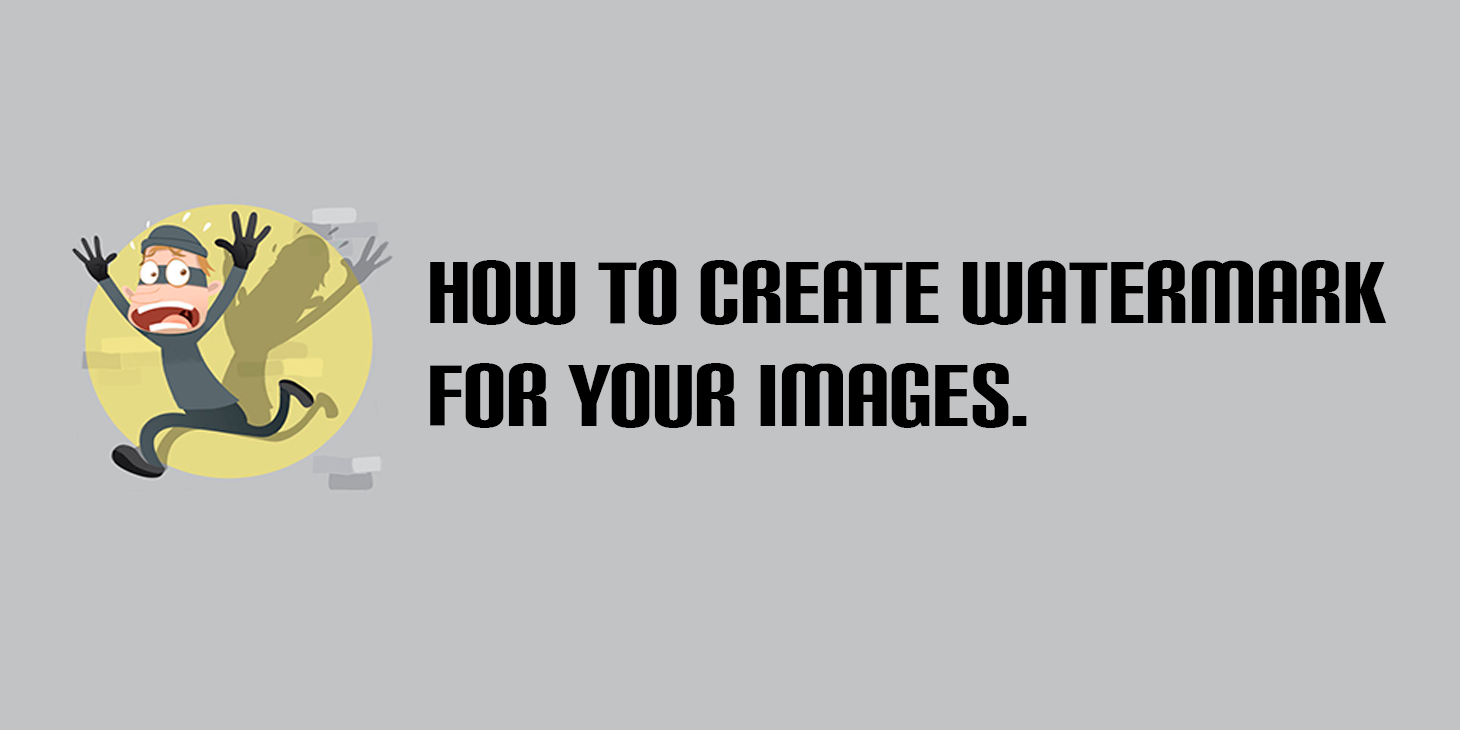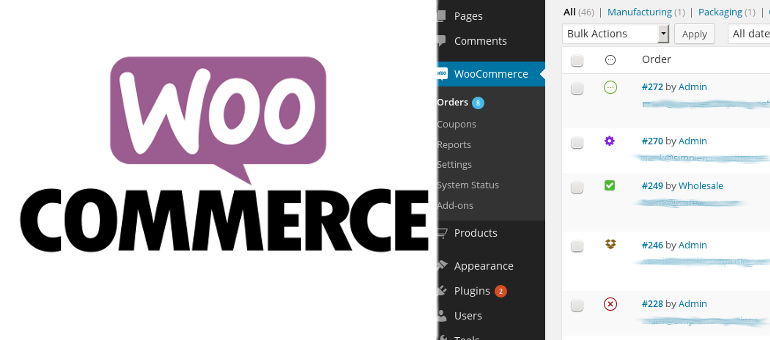Product labels, what is it? Why do we use them? What is the difference between real labels and online store labels? Have you thought about product labels before? What value do they fulfill in our life? How can they be useful to us? In this article, we’ll tell you about labels and show you how […]
Woocommerce Brands
Let’s talk about brands. What is it? What role do they play in our lives? Why do they need? Do you sometimes think about brands for your store? How do they help you? What is it? A brand is a name, term, design, symbol, or other feature that distinguishes an organization or product from its […]
How to Remove v=XXXX string from WordPress URLs
Are you seeing strange v=xxxx string in your WordPress URLs? This string is made up of seemingly random letter and numbers added as a parameter to your permalinks. In this article, we will show you how to easily remove v=xxxx string from your WordPress URLs. Why Are You Seeing v=XXXX String in Your WordPress URLs? […]
Min / Max Quantity. How it work?
Are you the store owner? Do you have limited products? And you want to sell no more than a certain product for one person? Let’s read this post together, we are sure that he can solve your problem! How often do you need to make a quantity limit for a product? Imagine that you have […]
Grid/List View
Every store wants to be unique and convenient for customers. No matter what you sell, books or cars, your website should be beautiful and easy to use. There are many tools for creating a store style. One of these tools is the grid / list view for your products. This is very convenient for customers, […]
Styling the site pagination, how important is it?
Since WordPress started as a simple blogging platform, one of the oldest functions it featured is the WordPress pagination system. While just the word “pagination” might sound confusing, the entire paradigm is quite simple. To split pages which load posts into multiple ones, this function breaks the loop at one point and shows the rest […]
How to create Watermark for Your images
Image theft… Photographers have been dealing with it forever, but thanks to the Internet, it’s become easier than ever for thieves to take images. And it doesn’t just affect photographers anymore. Anyone who’s creating unique images knows the pain of unattributed image theft. This applies to images of products too. Nobody likes it when someone […]
WooCommerce AJAX Products Filter
WooCommerce AJAX Products Filter plugin is a powerful WooCommerce plugin for products filtering and AJAX pagination for pages with products. You can filter your products by attributes, custom taxonomies, price, tags and product categories with help of widgets or shortcode with a lot of settings. You can select different type of widget like checkboxes, radio buttons, […]
How to Configure the Checkout Options
The checkout Options of WooCommerce will allow you to configure the use of coupons, to define the pages and URLs used by the concrete Checkout process components and most importantly a way to manage the existing payment methods. In the next few lines of this tutorial we will review all of the options related to […]
How to Manage Orders in WooCommerce
In order to manage all the orders on your Online Store WooCommerce provides you with a dedicated page where all the orders will be listed. In the next few lines of this tutorial we will show you how to fully manage the orders submitted for products purchse on your Online Store. Add a New Order […]