Did you know that you can use Google AdSense to also show related posts in WordPress? Matched Content is a Google AdSense feature that allows you to show related posts in WordPress while also make money by displaying ads alongside. In this article, we will show you how to easily use Google Matched Content to show related posts in WordPress. You’ll use this on your site or not, it depends only on you, but we are think that this article can be interesting and useful for you.
What is Google AdSense Matched Content?
Google AdSense Matched Content is a native ad unit that allows you to show related posts from your website. You also have the option to monetize this unit with relevant ads that are shown alongside your related posts.
Here’s how the Matched Content unit looks like:
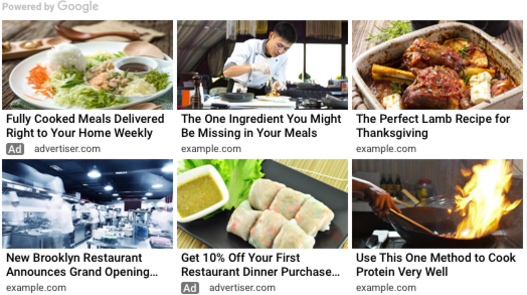
You can customize the look and feel of the widget to match your website layout, and it is 100% responsive (mobile-friendly).
What are the Pros and Cons of using Google Matched Content unit?
Pros:
- Less Server Resources – By default, WordPress related posts plugins are resource intensive. By using Matched Content widget from Google, you’re offloading the server load to them.
- Better Related Posts Algorithm – Google’s sophisticated algorithm shows a post that’s more relevant to the person viewing.
- Monetization – This is another way for you to make money from your blog.
Cons:
- Powered by Logo – Google displays a powered by link in Matched Content Unit which some might find unattractive.
Now that you know what is Google Matched Content, let’s take a look at how to add it in your WordPress site.
Getting Started with Google Matched Content
First thing you will need to do is sign up with Google AdSense program if you haven’t already done so.
Google AdSense allows you to make money online from your WordPress blog. You can see our guide on how to properly add Google AdSense in WordPress for detailed instructions.
Google Matched Content feature is available for websites meeting a certain traffic requirement.
To see if your website meets the requirement, you need to visit your Google AdSense dashboard and click on Settings » My Sites from the left menu.
If you can see the ‘Matched Content’ option there, then you are good to go. Otherwise, your site or sites do not meet the requirements for matched content.
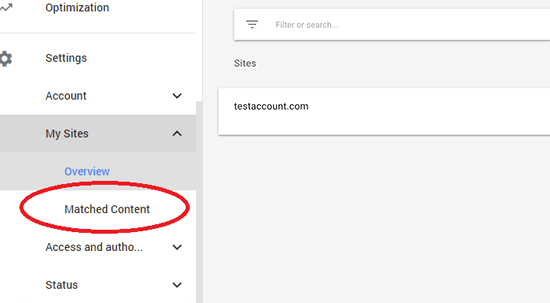
That being said, let’s see how to easily add Google Matched Content to show related posts in WordPress.
Adding Google Matched Content in WordPress
First, you need to login to your Google AdSense account, click on My Ads from the left menu, and then click on the ‘New Ad’ button.
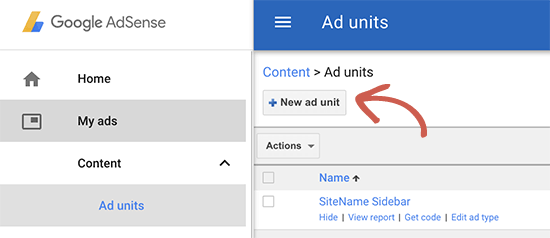
Next, you need to select ‘Matched Content’ as your ad type.
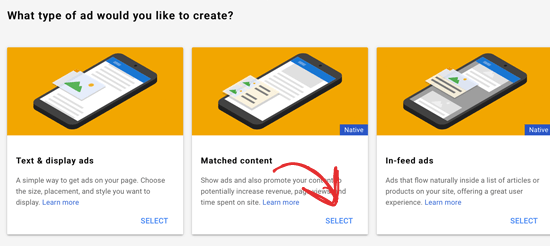
On the next screen, you will see a preview of your Matched Content box with the ad settings. On the right hand side, you will see the option to customize the unit settings.
You will also see the option to monetize the matched content unit with ads, so you can make money. Of course, you can choose not to show ads and only use Matched Content for related posts.
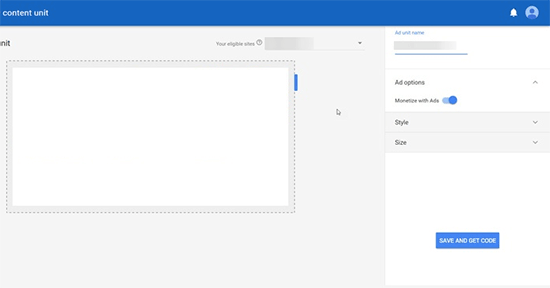
Once you are done with the settings, simply click on the ‘Save and Get Code’ button.
You need to copy your ad code and paste it in a plain text editor like Notepad or TextEdit because you will need it in the next step.
Displaying Matched Content Related Posts in WordPress
The most effective place to display related posts is below your individual posts. Many WordPress themes already come with a widget area or sidebar that appears below post content and before comments area.
However, if your theme does not have a widget area below single post content, then you can add one by following our guide on how to easily add after post widget area in any WordPress theme.
After that, you need to visit Appearance » Widgets page and drag the ‘Custom HTML’ widget to the after post widget area. Inside the widget, you need to paste your Matched Content ad code that you copied in the previous step.
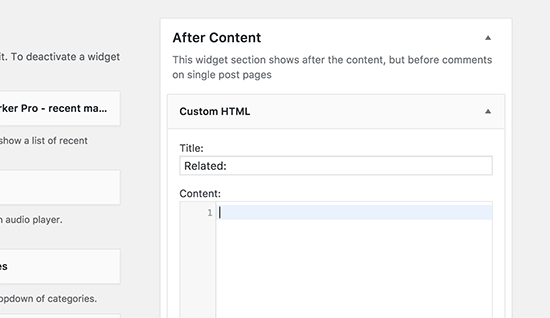
Don’t forget to click on the save button to store your widget settings. You can now visit your website to see the Matched Content related posts in action.
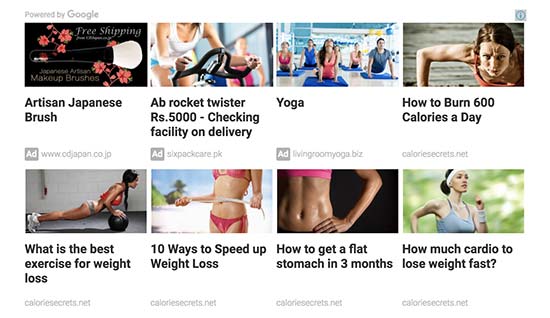
You can now visit your website to see the Matched Content box in action.
In Conclusion
We hope that this article will be useful for you and your site. Google Matched Content can help you with monetization but sometimes it’s can make a discomfort for some users. Be careful with Google Matched Content. Good luck!





